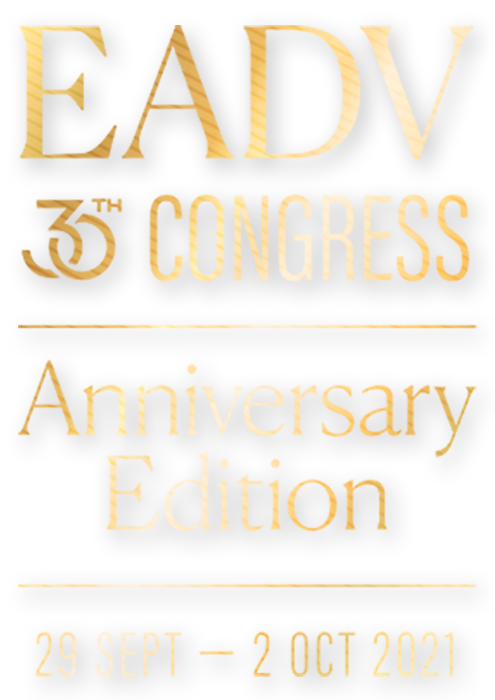

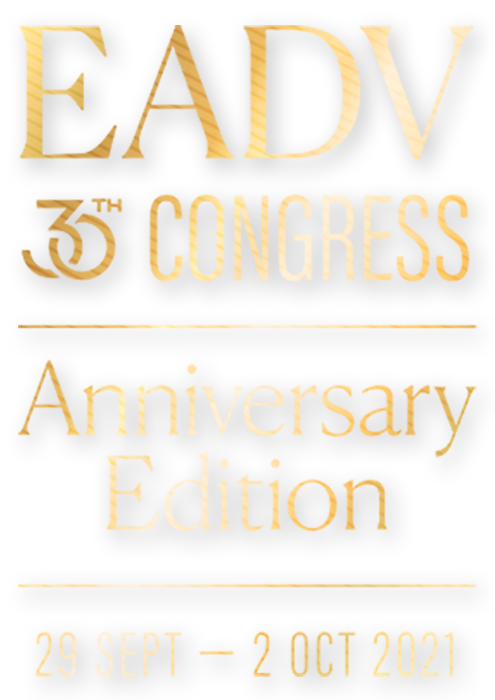
BACK TO HOMEPAGE
SPEAKER GUIDELINES
Guidelines
If you are a speaker at the 30th EADV Congress, you can find below some useful guidelines that might help you in the process of recording your presentation.
- Due to current scrutiny regarding financial transparency, IT IS STRICTLY MANDATORY that you include a disclosure slide at the start of the presentation, even if only to confirm that you have no conflicts of interest to declare.
- Please use the Official Congress PowerPoint template (click here to download the Official template)
- Your presentation must be prepared in PowerPoint 2010, 2013 or 2016 (MS Windows with .pptx extension).
- Macintosh presentations (i.e. KeyNote) cannot be accommodated.
- Set the slide size to “Widescreen 16:9” and landscape orientation. Portrait orientation will not be displayed properly.
- Use high-contrast lettering, and not too much text per page (max. 10 lines or 15-20 words). Make sure that you use high-contrast colors for the best definition of your text. Please be aware that red letters or lines are usually not visible.
- You may include graphics and/or slide-show animation. If the presentation contains movies, they have to be coded by standard Windows codes and must be embedded in the presentation.
- To avoid any compatibility problems, please do not use special characters (i.e. “, Ö, Ø, ñ, ®, ý, }, { etc) and please do not use spaces to name your presentation or movie files.
UPLOAD OF YOUR PRESENTATION
ACS audiovisual solutions has been appointed as the official company managing speaker presentation recordings for the 30th EADV CONGRESS.
You have received a personalized email (eadvvirtual@acsaudiovisual.com) inviting you to book your recording and upload your presentation, and further information will be sent together with confirmation of your virtual recording appointment.
Questions regarding this procedure may be addressed to eadvvirtual@acsaudiovisual.com
TIPS FOR VIDEO RECORDING
Please ensure that:
- You are allowed access to the programme “Zoom” or equivalent.
- Your laptop or computer is connected to a stable internet connection (preferably a wired connection).
- Your camera and microphone are working fine; please test well before the call and not during.
- You are presenting from a quiet space/office, with no background noise.
- The space behind you is as neutral as possible, ideally with a white wall.
- You avoid low angles i.e. keep camera at eye level – elevate computer if necessary.
- You avoid direct sunlight into the camera; front facing natural light is best.
- You have the possibility to add extra lighting above or near your laptop or computer if necessary.
- You are in business attire.
- You try to look at the camera whilst speaking to create “eye contact” with your audience.
- You will not be disturbed during the recording of your presentation (please turn off your cellphone).

KEEP IN TOUCH
Stay informed about latest EADV information.
Congresses, Education, JEADV, Membership, Newsletter...
YES, KEEP ME INFORMED
EADV
European Academy
of Dermatology and Venereology
HQ:
Via S. Balestra 22B
6900 Lugano Switzerland
+41 91 973 45 20
congress@eadv.org
Privacy Policy
Copyright 2021 EADV
Terms of Use
Only trust information from our official website: eadv.org